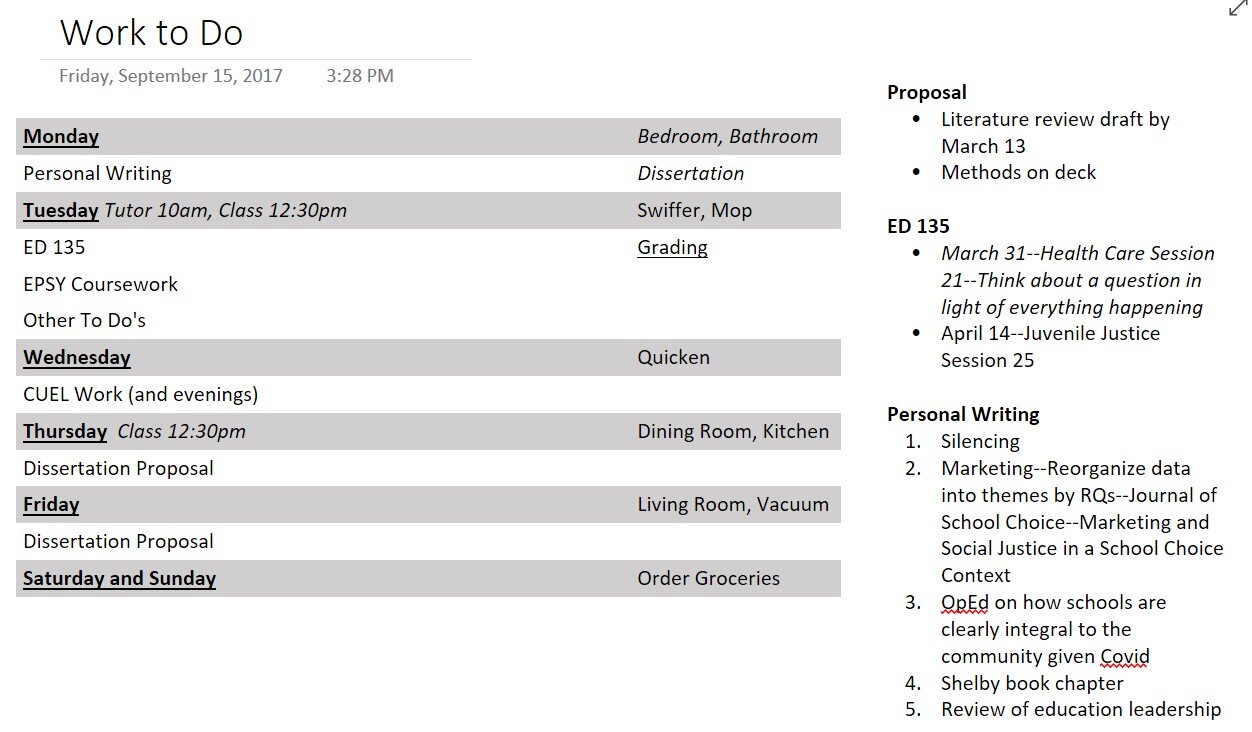I finished the conceptual framework section of Chapter Two! At this point I just have to add in writing I’ve already done about neoliberal reforms and how school leaders respond to those reforms. And then I’ll have to work on the final piece—writing a genealogy of social justice leadership. Then edits!
So, since I’m trying to do this blog thing I realized that I have some skillsets and knowledge that could help other doctoral students (or anyone) if this blog ever sees the light of day. I’ve also had numerous others help me along the way with advice and best practices; at least in our program, there is no set way of doing or knowing so it’s typical to get advice in a piecemeal fashion. I’d like to start writing about how I get work done and how I have managed parts of the program, with the hope that this is helpful to someone someday. Essentially, I’m thinking this is a more formalized way of passing on helpful information I received, as well as ways I’ve helped others.
To start off this series of trying-to-be-helpful posts, I am a pretty organized person and typically good at managing tasks. I’ve even been decent during the Covid crisis so far (when I can actually motivate myself to work rather than cry in a corner). Here are ways I stay organized:
Write everything down. I have a PC and a Google Pixel so I use the Sticky Notes PC app and sync that to the OneNote app on my phone. I have lots of lists, like ideas for special meals to cook (my husband and I cook one special craving meal each week), goals for 2020, books to read, etc. I also just note things sometimes. I have one list of funny things friends have said. I like that I can access the lists from anywhere with internet by logging onto OneNote on the web.
Keep a to-do list for each day. I used to do this on the Sticky Notes/OneNote setup and that worked fine for me! But I recently got a free notebook from a grad student event and decided to try using paper to-do lists. I think it’s about the same. Each day, I just make a list of everything I need to accomplish that day. I also list appointments or events like “Teach” or “Tutor” because I love checking things off, so those are automatic wins. For things I need to be keeping an eye on but not necessarily do today, I usually have a little list going below the immediate to-do’s. The thing I don’t like about paper lists is that I can’t access them from my phone so I need to actually have the notebook with me.
Keep a weekly to-do plan. In OneNote (which, again, I can access from my phone and computer) I keep a weekly to-do list. It’s below. Basically, on the left is what I try to do each day. You can see most days I try to focus on a single type of task. I don’t on Tuesdays because I usually tutor two students and teach class on Tuesdays, so they are fragmented and busy. But, that’s perfect for doing a bunch of smaller tasks that take up less time. I also have cleaning tasks each day—I am the cleaner of the house (my husband is the launderer) and I like to clean throughout the week. I italicize things that I’ve completed. I do often work on the weekends if I haven’t finished tasks but I try to maintain work-life balance. Having a reliable schedule and basic goal each day really helps me. Of course things change and sometimes I need to switch things around. For example, today I spent most of my time working on Chapter 2 of my proposal because I’m so behind on it right now. On the right side I list things I’m trying to keep an eye on. So my literature review (Chapter 2) should have been submitted by March 13. I have the final two classes I’m teaching, with one italicized because I’ve already created all the materials for it. I also keep my personal writing ideas listed to try to keep those in sight at all times. I have found this system generally to be incredibly flexible but also great at focusing my work.
Keep a clean inbox. I check my email constantly. Any trash I mark as Spam. Anything else I read and address as soon as possible. Once it’s addressed, I archive it. I sometimes use folders. It really depends. So, anything in my Inbox currently (5 in personal, 1 in work) needs to be addressed in some way. The inbox is basically my own to-do list.
Take notes in OneNote. I’m not really in classes now but when I am in classes I keep one notebook per class. I also have individual notebooks for my dissertation research, other research projects, methodologies, and my general to-do’s and notes. Once I’m done with a notebook (like when I finish a class) I close it to keep OneNote decluttered. OneNote is amazing. For classes, you can “print PDFs” to OneNote and then highlight text (WHICH IS SEARCHABLE!!!). It makes life incredibly easy. I wish I had used it in college. I might do a future blog to describe how I use OneNote. The imaginary people I think could be reading this may benefit from that post—I’ve shared this info on Reddit and people seem to appreciate it.
Use Mendeley (or citation generator of choice). I am so so thankful I was told to use Mendeley (actually Zotero but it glitched for me) when I started at UIC. Writing papers is a breeze. I use the Mendeley Chrome plug-in and anytime I come across a paper that sounds interesting, I add it to my Mendeley. Usually I add to my “To Review” folder, which is far too huge right now. I also sometimes just add news or other articles for posterity, like some of the news happening right now on Covid. Mendeley also has a Word plug-in that allows you to enter citations and then the program will make a bibliography for you based on the citations you’ve entered. There can be errors so you should always check, but it does the brunt of the work. I also put my annotations of articles in Mendeley.
Make bibliographies of everything you read. This should be another post. My advisor got me to do this when I first started. Again, I am so thankful. Basically, because I am running out of steam here, as I review articles, I add annotations (usually highly-detailed bullet points, which are often just verbatim quotes from the articles) for each section of the article. Right now, I have three main bibliographies: social justice leadership, neoliberal education reforms, and theory. Anything I read related to social justice leadership goes into that bibliography. I can search through the bibliography for key terms like “community” or “parents” and then extract notes. I also every so often will organize new annotations into bibliography documents that are organized by theme. So for social justice leadership, I have a thematic document with themes like in-school actions, motivations, challenges, relationships, and community actions. This makes it super easy to write because everything is already organized into topic areas.
Generally, organize your computer files and have everything make sense. This one is a no-brainer.