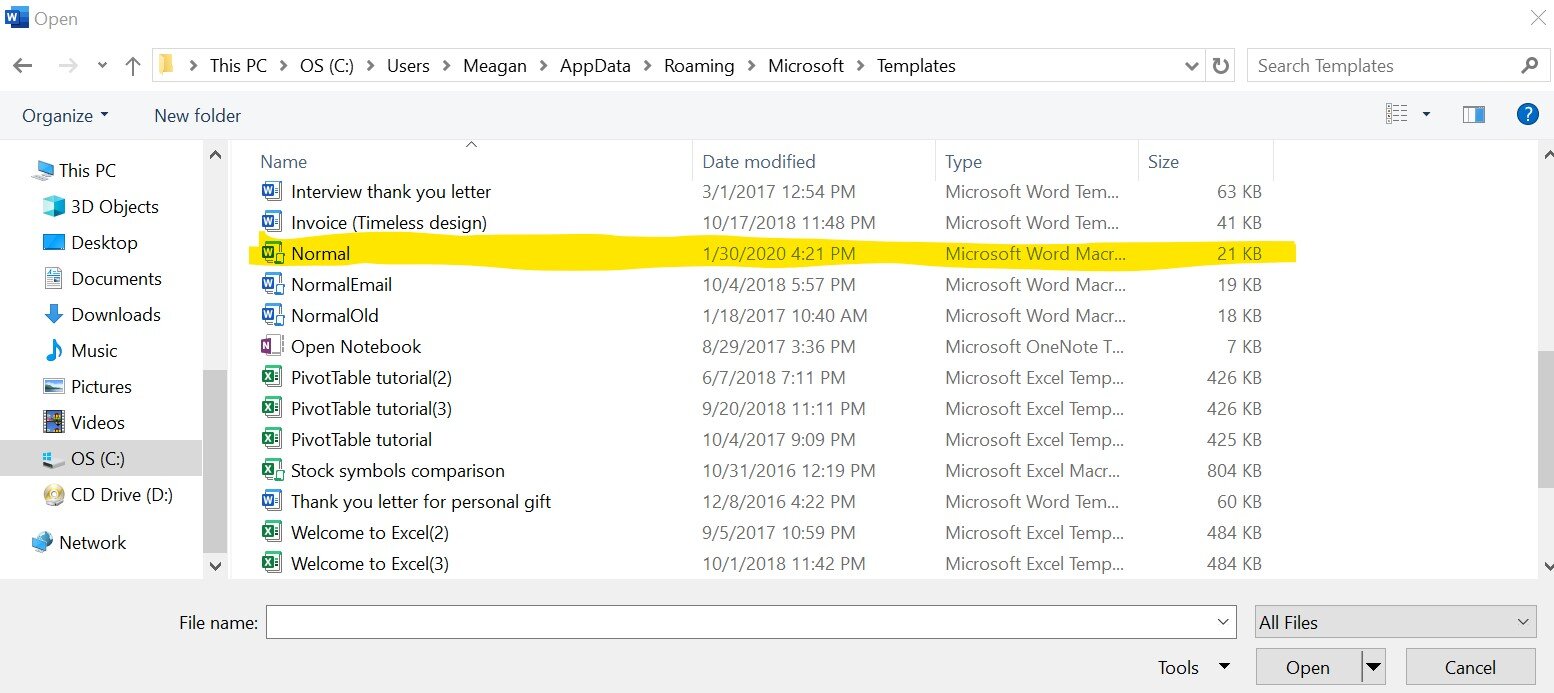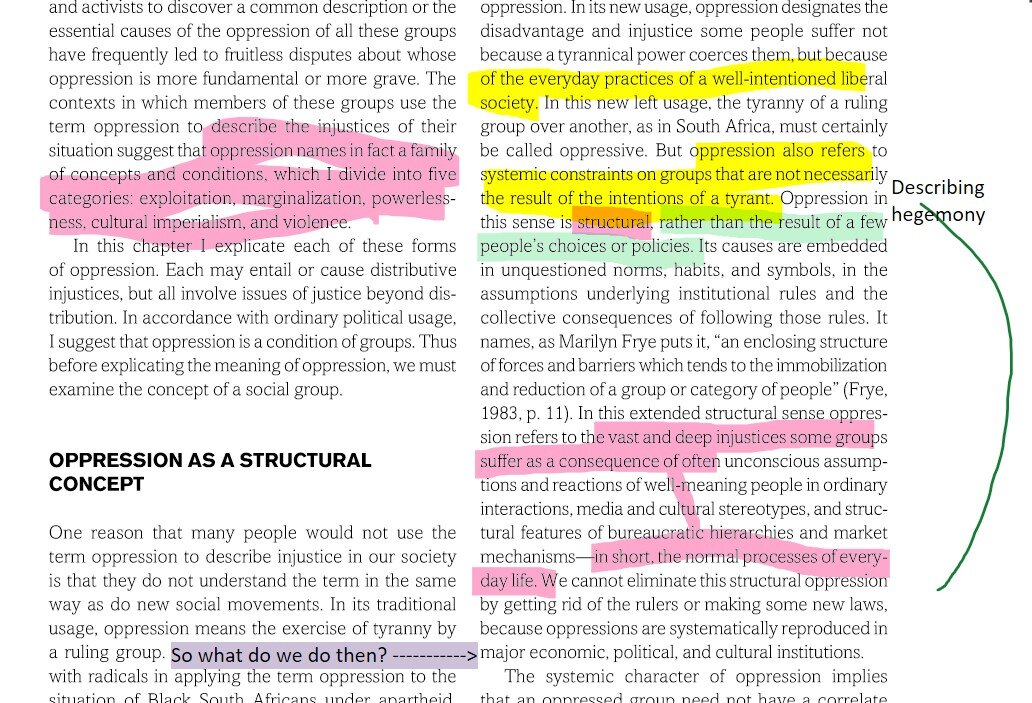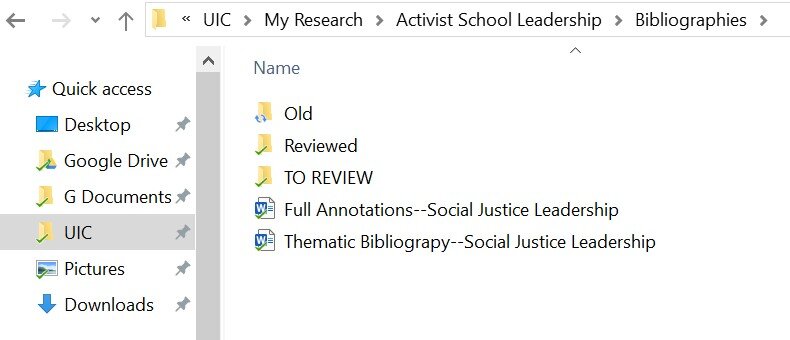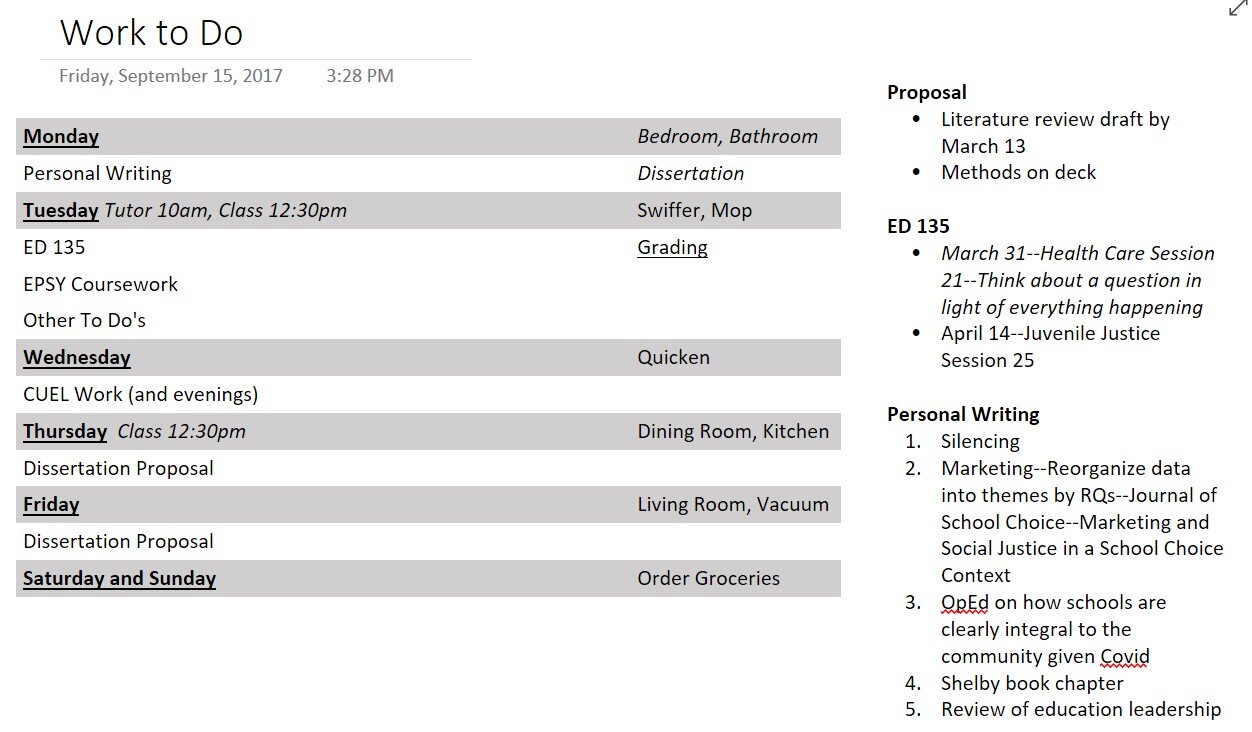I’ve wanted to start a blog on this website for a while but haven’t made the time. Although I don’t necessarily have more time during the day, the fact that I’m no longer going out or doing much at night certainly clears up time. And given all that’s happened in the past few weeks, now would be a good time to start recording for posterity if nothing else. If anything good comes of Covid-19, it may be that people have more time for creativity and for long put-off projects.
Quarantine hasn’t been super different for me. My work has mostly been from home other than the two times per week I go to campus. Now we are teaching classes online. I taught our first online class (on Blackboard Collaborate Ultra) and I actually, shockingly, loved it. Students who I have never heard from were responding to questions. The class is 100 people but I (and the two other TAs and professor) usually include a good amount of talk-and-turns and whole-group discussion. For class, I showed my presentation and spoke, and then paused and asked students for respones in the chat box. Then I responded in real-time to their questions. It went really well. We also used a breakout session. There’s no replacement for in-person classes but I honestly wouldn’t mind staying online because it seems to allow shy people to speak out more. The main issue is that not all students can access the technology.
My husband has been home with me—he manages equipment rentals for music venues and bands, and obviously nothing is happening music-wise right now. (At least not in person; I’ve been loving all the Instagram Lives with artists.) That’s a bit weird for me, since I’m used to being alone home each day with our dog. It’s hard not to just go join my husband on the couch when I see he is playing a video game or watching a movie. We made a schedule to try to stick to and that’s helped somewhat. He does have individual “work” time too—making music—but I think it’s hard to force yourself to be creative for eight hours per day.
Most substantial is that it’s been hard to focus in general. I see a lot of others saying the same on Twitter. I’m constantly reading the news and watching press conferences. And if I’m not reading those things, I am thinking about them. I’m thinking about whether our capitalist society will be able to survive this disaster and, if not, what will happen. Not that I necessarily want capitalism to survive (and maybe this virus will help reveal how insidious the big-C is). It’s just scary to think how society will address all of these problems and, if capitalism fails, how will it be replaced? I feel that there are a lot of possibilities for positive change, but I am just so doubtful that, even in the face of this disaster, the general public and politicians will embrace more collectivist-oriented solutions. And after reading studies like the Imperial College Report, I can’t help but wonder if any of my work even matters. Will things just fall apart? I don’t know. There’s a lot of dread for society in my mind right now and it makes me feel a bit crazy. But eighteen months of people not working and stuck in their homes? We’ll need to have a major change in society to allow that to happen. We’ll see what comes.
For my work, since that still matters I guess, I am mostly focusing on chapter two (literature review and conceptual framework) for my dissertation. It’s been a slog. Honestly, it shouldn’t be, but the news has been distracting. My husband was temporarily laid off until things go back to normal in the music industry (we’re okay though) and that was a huge distraction to deal with and figure out. We’re finally getting into a groove so now I’m trying to finish chapter two. I have all the writing for it. I just need to organize it into one long essay. So far it’s about 40 pages but I’m thinking it will end up around 70. It’s a horribly slow document given that it’s linked to Mendeley as well. Maybe I can use this blog function each day to put pressure on myself to do work. We’ll see. I’ve written about social justice leadership but now I need to organize my writing on school leaders in market environments, and what market environments are more generally. It’s tough because there’s SO MUCH TO SAY about market environments especially. One committee member asked me to describe mercantilism in my writing, which is interesting but also seems way out of scope, so I am trying to manage how much is too much. I’ve also been doing research for my advisor on school leadership in international contexts, and I’ve been working on rewrites for a manuscript (which I think is very close to being done at this point). Next up will be finishing a rough draft of my manuscript on school leader speech rights. I have been thinking now is the perfect time to do some research on how school leaders serve the community (and how integral schools are to the community) given all that’s happening, but I think the last thing school leaders would want to do right now is be interviewed or observed. Perhaps a content analysis of newspaper articles would be more viable. So I have been thinking about and trying to work, it’s just been rough-going.
For future posts not related to my own freaking out about Covid, maybe I will finally get myself to start re-learning R. I used to know it quite well. I have had the idea for a while to get some data and start analyzing it in R, and then post how to do that on my blog. I figure this will help me in that it will give me practice and a clear set of how-to steps for future use, and it should help others as well. I might do the same for Stata, which I also used to frequently use but now tend to stick to SPSS. Similarly, ArcGIS would be a good one to work on. Hopefully more to come!